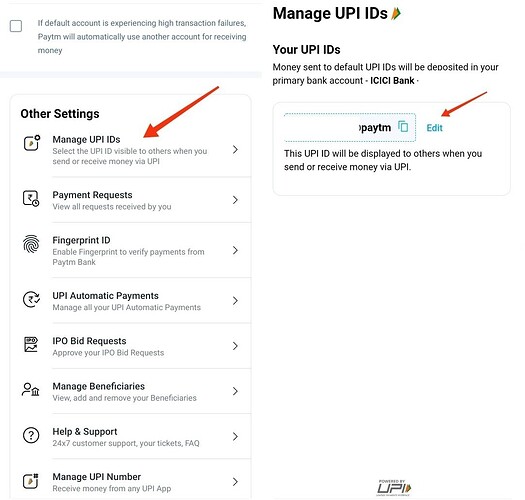Now You Can Edit PayTM UPI ID
Open PayTM App > Left Side Top 3 Lines > Scroll Down > UPI & Payment Settings > Scroll Down > Manage UPI IDs > Edit
You Cannot Edit UPI As You Want. They Will Show Some Options With Respect To Your Email & Mobile Number Etc Combination
You Can Select Any UPI ID Which You Want
If You Don’t Want You Can Delete That UPI ID Again
Old UPI ID With MobileNumber@Paytm Won’t Get Deleted
You Will Have So May Options To Select
The UPI ID Will Show To Receiver Once You Send Any Money To Anyone
If You Want To Hide Your Number Simply Change Your PayTM UPI ID