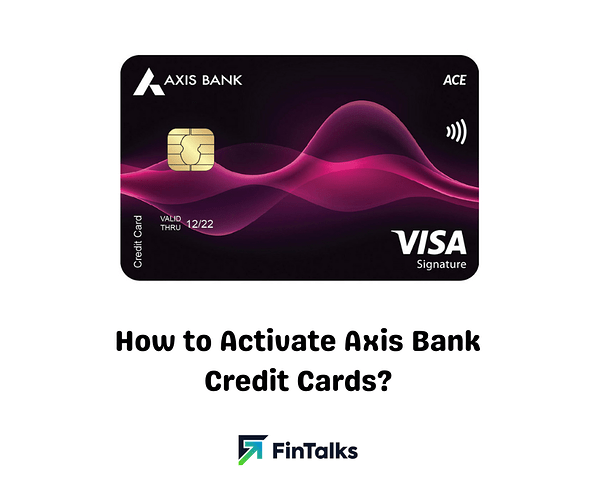Axis Bank follows a strict procedure for activating credit cards, so a lot of people find it very hard to activate their axis bank credit cards, especially Add-on Credit Cards.
In this post, I will explain the complete steps to activate your Axis Bank Credit Card, sign up on Axis Bank Mobile App, and add your credit card. This is the ultimate post you need to read for all your needs.
So, let’s get started, shall we?
Things to Know:
-
Unlike other credit cards, Axis Bank DOES NOT allow using your credit card for online transactions before you get physical delivery of your credit card. So, you need to wait patiently.
-
Once you get SMS for Axis Bank Credit Card approval, expect to wait for a week or so, for the credit card to reach you.
-
Axis Bank is super late in notifying you that ‘Your Credit Card is despatched’. In most cases, you will directly get an ‘Out for Delivery’ SMS from Bluedart itself. Irony: You will get CC Despatch SMS from Axis Bank one day after delivery, especially if you stay in Metro cities.
-
Axis Bank still sends Credit Card 4 Digit Pin separately in a different courier. However, you don’t need it. You can activate your card and generate your Pin yourself.
-
By default, your credit card is deactivated. You need to ‘activate’ your card after getting delivery, to use it.
-
Your Credit Card Welcome Letter contains a 6 Digit Activation Pincode, which is required to activate your credit card. In case you misplace your welcome letter, don’t worry. You can generate your Activation Pincode via calling IVR.
-
By default, your domestic and international transactions are disabled. You need to enable it from Axis Bank Mobile App, or via calling IVR after activating your credit card.
These are the basics, to keep in mind. I will tell you all the steps and guide you.
Steps to Activate Axis Bank Credit Card:
Basically, you need to follow this order:
- Wait for physical card delivery. You can do nothing unless you get your card.
- Activate your credit card using the Activation Code.
- Set 4 digit credit card pin.
- Enable Domestic/International Transactions.
- Manage your credit card from Axis Mobile App.
If you already hold a savings account with Axis Bank, your Axis Bank credit card will be automatically linked to your Axis Mobile App / Internet Banking. In case you don’t, you need to register for Axis Mobile / Internet Banking for Credit Cards to manage your card.
So, let’s get started, shall we?
Step 1: Wait for Card Delivered Status Update.
Axis Bank generally ships your credit card via Bluedart for most locations. Bluedart will update Axis Bank once the card is delivered to you, and only then Card Controls will be available for you to manage.
Sometimes, it may take the whole day before the ‘Card Delivered’ status is updated at Axis Bank end. Please wait patiently.
Step 2 & 3: Activate your Axis Bank Credit Card, and Set 4 Digit Pin:
This step has to be done via calling. Call Axis Bank Customer Support.
From the IVR options, choose: ‘Set Pin for your Axis Bank Credit Card’. (Most likely, its Press 1)
The first time you choose this option, IVR will say, you need to provide your 6 Digit Activation Code to activate your credit card before you can set your credit card pin.
Next, it will give you 2 options, like this:
- If you have a 6 digit activation code, Press 1 or 2.
- If you would like to generate a 6 digit activation code, Press 1 or 2.
You can locate your Activation Code on the Axis Bank Credit Card Welcome Kit Leaflet, in the boxed chart. If you cannot find it or misplaced it, then you can generate it also.
Option 1: If you have Activation Code with you:
If you chose option (1), it will ask the following: (It can ask in any order, I forget the exact order)
- Your 16 Digit Credit Card Number.
- Your Card Expiry in MMYY format.
- Your Registered Mobile Number.
- Your Date of Birth in DDMMYYYY format.
- Your 6 Digit Activation Code.
Post that, your card will be activated. Now you will be asked to set a 4 digit pin for your card. Go ahead and set your pin.
After that, you will be automatically redirected to ‘Phonebanking Officer’. You can cut the call here and do the rest of the things from Axis Bank Mobile App.
If you are new to Axis Bank Credit Cards, check the next heading to know what to do.
Option 2: If you don’t have Activation Code with you:
If you don’t have an Activation Code with you, or if you get errors after entering the ‘Activation Code’ (happened with me in case of my Axis Bank Addon Credit Card activation), then you can generate ‘Activation Code’ by choosing the option (2).
It will also ask for the same details (card number, expiry, mobile number, DOB) and then you will receive an SMS with the 6 digit activation code on your Registered Mobile Number.
Enter that 6 Digit Code on the IVR and your card will be activated. Now you will be asked to set a 4 digit pin for your card. Go ahead and set your pin.
After that, will be automatically redirected to ‘Telebanking Officer’. You can cut the call here and do the rest of the things from Axis Bank Mobile App.
If you are new to Axis Bank Credit Cards, check the next heading to know what to do.
Step 4 & 5: Enable Domestic/International Transactions and Manage your Axis Bank Credit Card:
If you are an Existing Axis Bank Customer:
Log in to Axis Bank Mobile App > Credit Cards > Choose your Card > Control Center.
There you can fully manage your card:
- Enable Domestic & International Transactions.
- Set Pin.
- Block & Replace Card.
- Activate E-Statements.
- Activate Auto-Debit, etc.
If you are New to Axis Bank Credit Card:
At first, you need to Register for Axis Mobile App with your registered mobile number, and then you need to Add your Credit Card (if it is not added already), and finally you can manage your credit card from Axis Mobile App.
If you face any issues while registering (for example: If it asks for Customer ID), Call Axis Bank Customer Care again, Choose Option 3 in the IVR: Credit Cards. You will be connected to the Phonebanking Officer. They will assist you with the necessary information.
How to Manage your Axis Bank Add-on Credit Card?
Okay, so Axis Bank Mobile App will only show you the primary credit card. Addon card won’t be shown there. So, all card controls for Axis Bank Addon Card need to be managed via IVR. (This method can also be applied for the primary credit card, just in case you are in an area with a weak internet connection, and you need to enable/disable domestic or international transactions, etc.)
Here are the steps:
- Call Axis Bank Customer Care from your Addon Credit Card registered mobile number.
- Choose Option 3: Credit Cards.
- You will be connected to the Telebanking Officer.
- Tell them: You need to Enable/Disable International Transactions for your card, and request them to connect you to the Credit Card IVR.
- They will connect you to the Credit Card IVR.
- At first, you need to verify your Credit Card Number and Pin. Enter the Addon Credit Card number and Pin to verify.
- Then, you will be redirected to the Credit Card IVR.
- There, choose Option 7: Manage Usage.
- You will find 2 options: Enable/Disable Domestic Transactions, and Enable/Disable International Transactions.
- Follow the IVR Instructions, and you are done!
Congratulations! It was a long journey, but you have finally activated your Axis Bank Credit Cards fully. Ready to rock?
Thank you for reading. Don’t forget to join our FinTalks Facebook Group & FinTalks Telegram Channel for regular updates on banking and finance.