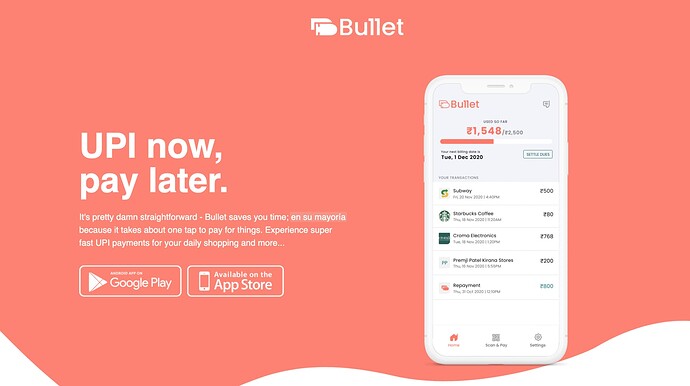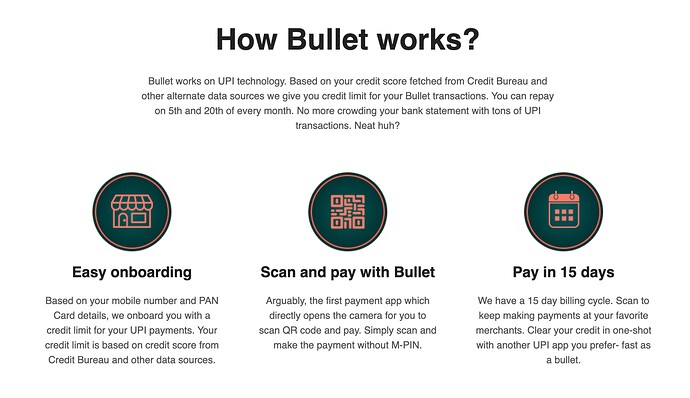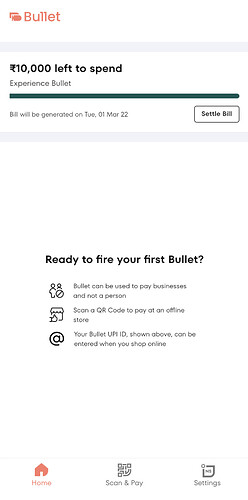Bullet Money is a UPI Pay Later app that gives you an upfront credit limit which you can use via UPI. It is similar to credit cards, however, there are no credit card numbers involved. You can use your credit limit to pay other merchants online and offline via UPI.
How does Bullet Money work?
Bullet Money analyzes your Credit Profile and offers you a Credit Limit. But instead of a 16 digit credit card number, it gives you a UPI ID that you can use for merchant payments.
For online merchants such as Amazon or Flipkart, you can simply choose to pay via UPI and enter your UPI ID, and then approve the transaction using your created UPI pin.
For offline merchants, you can directly scan any merchant QR code to pay. Your money will be debited from your Bullet Money account.
Bullet Money has a 15-day billing cycle. At the end of your billing cycle, your bill will be generated. You can settle the bill by paying via any other UPI Apps that is connected to your bank account.
How to Apply for Bullet Money UPI Pay Later?
You can apply for Bullet Money in 3 easy steps.
- Download the Bullet Money App. It is available for both Android & iOS.
- Install and open the app. Enter your details and complete your KYC.
- Your credit limit will be assigned after a credit profile check.
Enjoy paying via Bullet Money without touching your bank account.
Thank you for reading. Don’t forget to join our FinTalks Facebook Group & FinTalks Telegram Channel for regular updates on banking and finance.